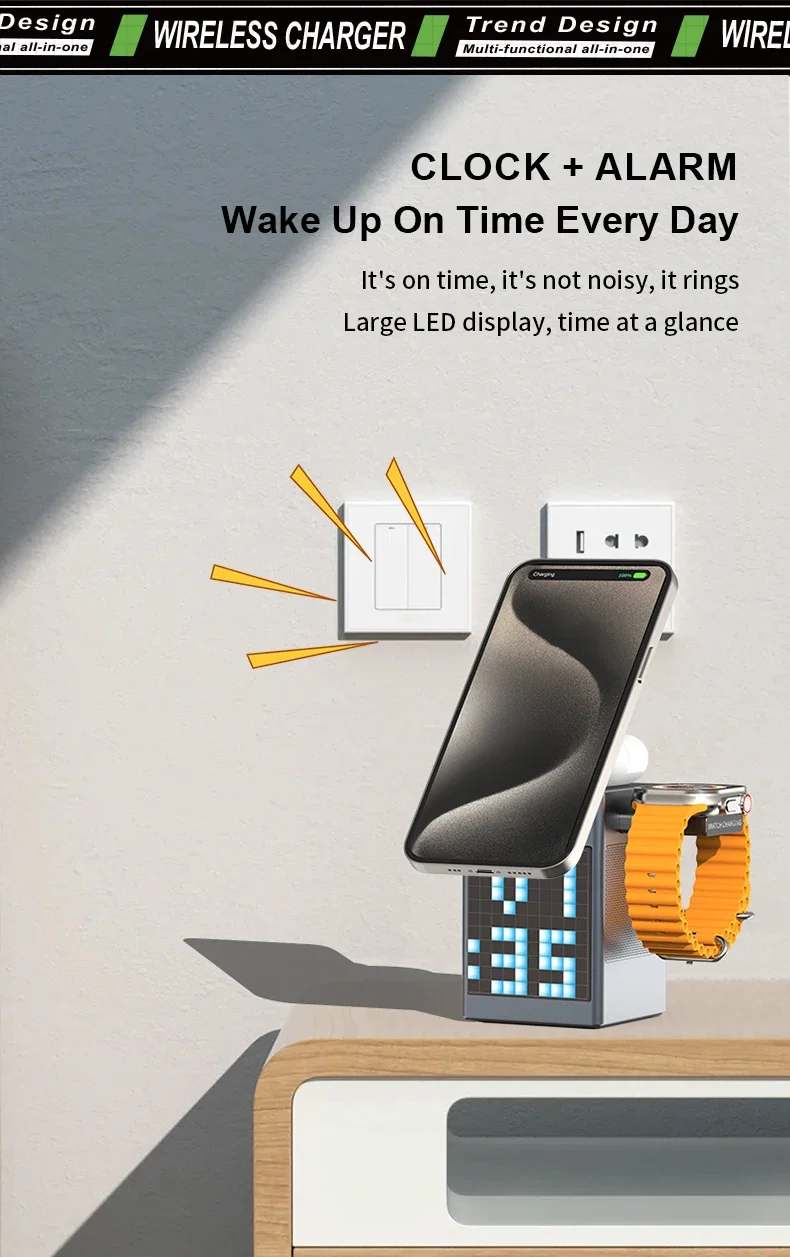Explore Smart TV Gadgets for Entertainment: Enhance Your Viewing Experience

Smart TVs have revolutionized the way we consume entertainment, bringing streaming services, internet connectivity, and a world of digital content right into our living rooms. But while the TV itself offers incredible features, adding the right Smart TV Gadgets can enhance your viewing experience even further.

Whether it’s to improve sound quality, extend your TV’s functionality, or streamline your home entertainment system, the right gadgets can elevate your Smart TV to new heights.
The Benefits of Smart TV Gadgets
Smart TVs are packed with features such as voice control, streaming services like Netflix and Hulu, and access to various apps. However, by adding complementary gadgets, you can:
Upgrade Audio Quality: While most Smart TVs have built-in speakers, they often lack the depth and clarity of external audio systems. Gadgets like soundbars or home theater systems provide a richer, more immersive sound experience.
Stream Content Seamlessly: Streaming devices can add new functionality to your TV, allowing you to access a wider range of services and apps. You can also turn any TV into a smart TV by adding a streaming stick or box.
Control Your TV with Ease: Smart remotes, voice assistants, and universal remote controls can streamline how you interact with your entertainment system.
Integrate with Smart Home Systems: Gadgets like smart plugs, hubs, or smart assistants (like Amazon Alexa or Google Assistant) allow you to control your TV and other entertainment equipment seamlessly through voice commands or automation.
Essential Smart TV Gadgets to Enhance Your Entertainment
Now let’s dive into the top gadgets that can make your Smart TV setup even more impressive.
1. Soundbars: Elevate Your Audio Experience
One of the first accessories you should consider when setting up your Smart TV is a soundbar. Most TVs, especially slim models, come with built-in speakers that don’t deliver the best audio quality. A soundbar provides a simple solution to this problem, offering clearer and more powerful sound without the need for complex wiring or bulky speaker systems.
Types of Soundbars:
Basic Soundbars: These are compact and affordable options that significantly improve sound quality over built-in TV speakers.
Soundbar with Subwoofer: These provide even more immersive audio by adding deep bass to your sound setup, perfect for movies and music.
Surround Sound Soundbars: With advanced technologies like Dolby Atmos, these soundbars simulate a multi-dimensional sound experience, making it feel like you’re surrounded by speakers.
Why You Need It:
Enhances TV sound, delivering clearer dialogues and more powerful soundtracks.
Easy to install and use, with wireless options for a clutter-free setup.
2. Streaming Devices: Expand Your Content Library
While most modern Smart TVs come with pre-installed streaming apps like Netflix, YouTube, and Amazon Prime Video, streaming devices offer more options and greater control over your entertainment. Devices like the Amazon Fire Stick, Google Chromecast, or Apple TV can significantly expand your TV’s capabilities and make it easier to stream content across multiple platforms.
Benefits of Streaming Devices:
More Content Choices: Some streaming sticks or boxes offer access to exclusive content or services that aren’t available natively on your TV.
Faster Streaming: Streaming devices are optimized for faster content loading and can often improve the overall streaming quality, even in lower internet conditions.
Casting and Screen Mirroring: Devices like Chromecast allow you to cast content directly from your phone, tablet, or computer onto your TV screen.
Popular Devices:
Amazon Fire Stick: Offers a wide range of streaming options, including Alexa voice control.
Google Chromecast: Great for casting content directly from your devices.
Apple TV: Works seamlessly with other Apple products and offers exclusive content through Apple TV+.
3. Universal Remote Controls: Simplify Your Setup
Managing multiple remote controls can quickly become frustrating, especially if you have several devices connected to your TV. A universal remote control can consolidate all your remotes into one sleek, easy-to-use device. These remotes can control your TV, soundbar, streaming devices, and other connected equipment like gaming consoles or DVD players.
Benefits of Universal Remotes:
Reduces the number of remotes on your coffee table.
Offers customizable buttons and features for easier navigation.
Can be programmed to work with most entertainment devices, including cable boxes, game consoles, and Blu-ray players.
4. Smart Plugs and Hubs: Integrate with Your Smart Home
To enhance your TV experience even further, consider integrating your Smart TV setup with your smart home ecosystem. Smart plugs, hubs, and assistants allow you to control your TV and other connected devices using voice commands, timers, or automation routines. With the help of a smart hub (like the Amazon Echo or Google Nest Hub), you can control your entire home entertainment system without lifting a finger.
Popular Smart Devices:
Amazon Echo or Google Nest Hub: These voice assistants let you control your TV, sound system, and other entertainment gadgets with simple voice commands.
Smart Plugs: With a smart plug, you can turn your TV on or off remotely, set schedules, or integrate it into automation routines with other smart devices.
Why You Need It:
Control your TV and devices with voice commands, no need to reach for the remote.
Automate your entertainment system to turn on or off at specific times, or integrate with other smart devices for a more streamlined setup.
5. TV Mounts and Stands: Optimize Your Viewing Position
To truly make your TV the centerpiece of your living space, consider adding a TV mount or a standing TV console. Mounting your TV on the wall can free up space in the room and create a sleek, modern look. A standing TV console can add extra storage for other gadgets and electronics while providing an elevated viewing angle.
Benefits of TV Mounts:
Save space by mounting your TV on the wall.
Adjust the viewing angle to reduce glare and improve comfort.
Create a clean, minimalist look in your entertainment area.
Conclusion
Smart TV gadgets are more than just accessories—they’re essential tools for transforming your home entertainment system into a fully immersive experience. From soundbars that boost your audio quality to streaming devices that expand your content library, these gadgets are designed to enhance how you watch TV, play games, and enjoy digital media.
By integrating universal remotes, smart home assistants, and mounts, you can streamline your entertainment setup, making it more convenient and enjoyable. Whether you’re looking for better sound, more content options, or seamless control over your devices, the right smart TV gadgets can help you enjoy a fully optimized entertainment experience.
FAQs
1. What is the best streaming device for a Smart TV?
The best streaming device depends on your needs. For Amazon-centric users, the Amazon Fire Stick is a great choice, while Google Chromecast is ideal for those who like to cast content from their devices. If you’re already invested in the Apple ecosystem, Apple TV is the best option.
2. Can I use a soundbar with any Smart TV?
Yes, soundbars are compatible with most modern Smart TVs. Just ensure that your TV has the necessary ports (usually HDMI or optical) for connecting the soundbar.
3. Are universal remotes compatible with all devices?
Universal remotes are compatible with most major devices like TVs, soundbars, and streaming sticks. However, it’s always a good idea to check the remote’s compatibility list before purchasing.
4. What is a smart plug, and why would I need one?
A smart plug allows you to control devices like your TV remotely through a smartphone app or voice assistant. It’s useful for automating power on/off cycles or integrating your TV into a smart home system.
5. Do I need a TV mount if I have a TV stand?
TV mounts are optional but offer a sleek and space-saving solution for mounting your TV on the wall. If you have limited space, a mount can create a more minimalist look.